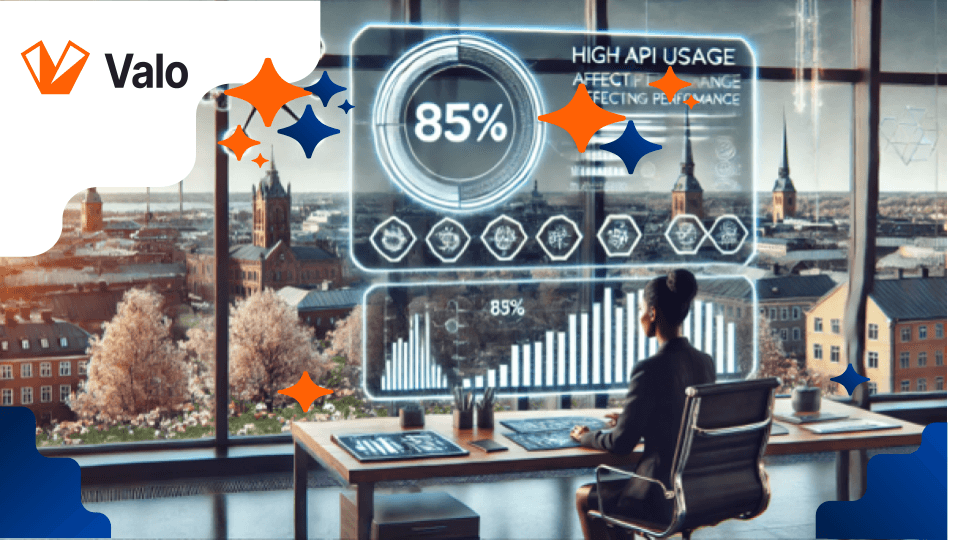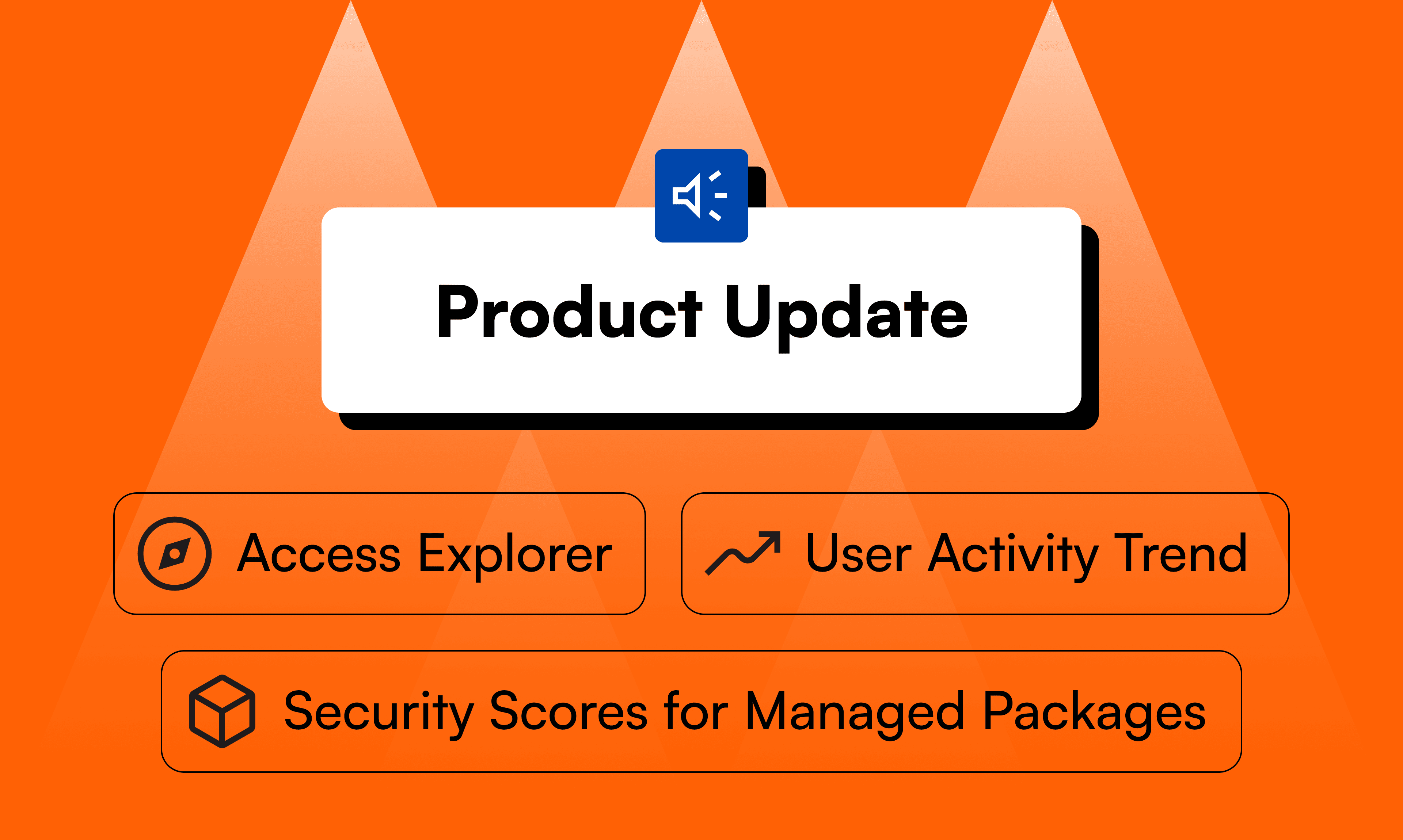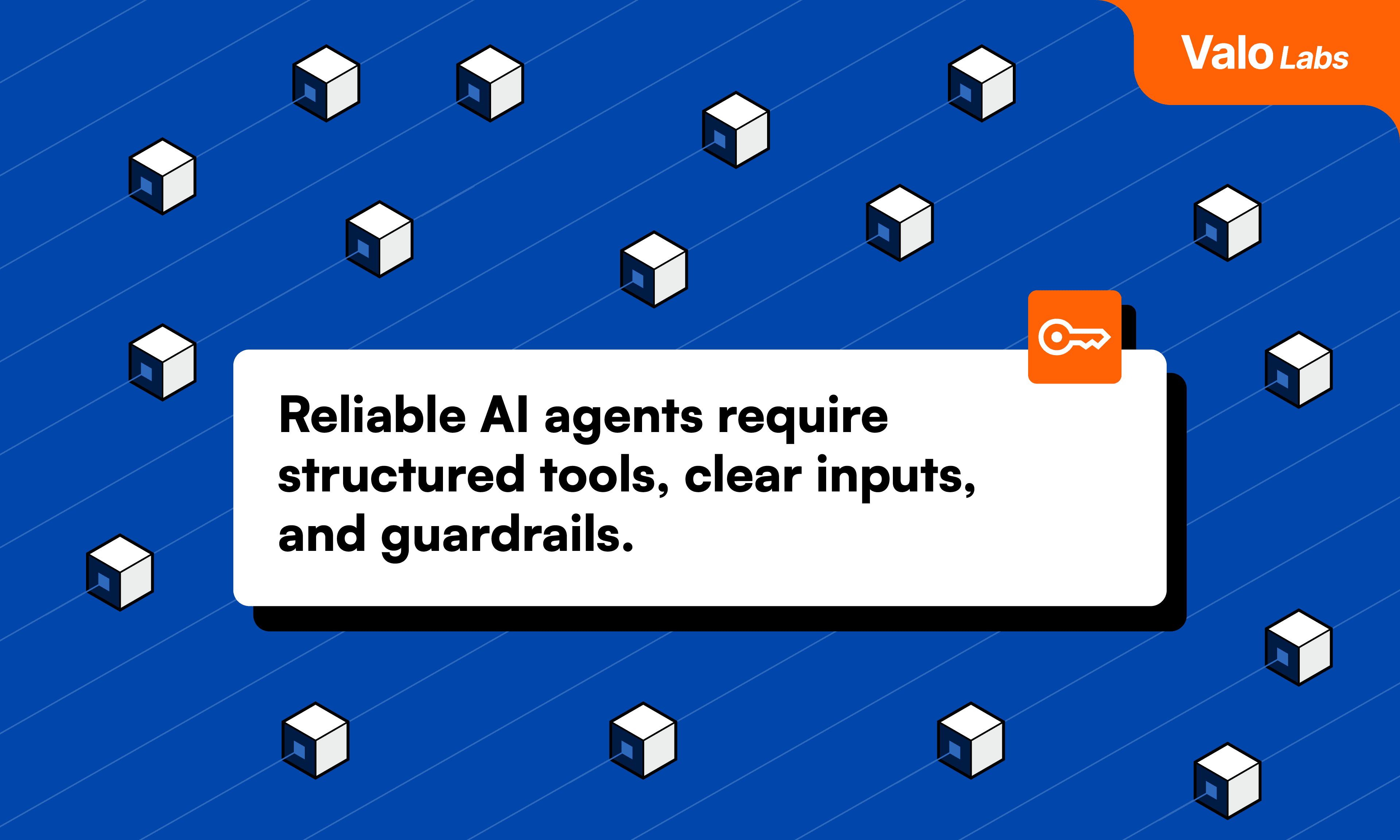Oct 21, 2025
In one of our previous blog posts, we discussed the importance of keeping your API call usage within limits to ensure smooth Salesforce operations. But what happens when a connected app spirals out of control, flooding your org with API requests and bringing everything to a grinding halt? This is the story of how one seemingly harmless integration turned into an API nightmare for Company X—and what their Salesforce admin, Mark, did to fix it.
A Calm Before the Storm
It was a typical Wednesday morning. Mark, the Salesforce admin at Company X, sipped his coffee as he logged into the org for his daily system health check. Dashboards loaded, reports refreshed, and user activity logs looked normal. It was business as usual. Little did he know that beneath this serene landscape, an API disaster was already unfolding.
The Culprit: A Well-Intentioned but Buggy Connected App
Earlier that week, one of Company X’s sales reps had connected an AI-powered assistant—let’s call it Service Y AI Agent—to Salesforce. The goal? Automate lead qualification, schedule follow-ups, and log interactions, making life easier for the sales team. It seemed like a win-win. However, unknown to everyone, the AI agent had a bug in its API logic. Instead of executing requests in an optimized, controlled manner, it began firing exponential bursts of API calls in an endless loop. And so, as Mark finished his coffee, Company X’s API quota was quietly vanishing at an alarming rate.
Symptoms of an API Call Crisis
Mark soon started noticing strange behavior across the Salesforce org:
Reports failing to load – Users reported seeing “Data unavailable” errors when trying to generate reports that relied on real-time data.
Automations breaking down – Scheduled flows and Apex triggers that relied on data from API started failing.
Integrations timing out – Other third-party apps connected to Salesforce via APIs (like marketing automation and customer support tools) started throwing errors.
Users locked out of key processes – Sales reps complained that their lead updates weren’t syncing, and customer support couldn’t pull case details from integrated systems.
At first, Mark suspected a temporary issue. But as more users flooded him with complaints, he checked the System Overview in Salesforce Setup. And that’s when he saw it—the API request count had hit 100% of the org’s daily limit.
A Race Against the Clock
Salesforce API limits work on a 24-hour sliding window, not a fixed daily reset. This means that once you hit your limit, every new API call fails until past usage within the last 24 hours starts to expire—or until Salesforce grants you a temporary quota increase. Mark knew that even identifying the rogue app could take precious time, and the company couldn’t afford to wait. His first move: contact Salesforce Support and request a temporary API quota extension. With some luck—and urgency—it was approved. That bought him breathing room to investigate the root cause.
The Hunt for the Offending App
Salesforce offers tools like the Event Monitoring logs, API Usage reports, and the System Overview dashboard, but pinpointing exactly which app is responsible isn’t always straightforward. In this case, Mark saw a massive spike in requests made under a specific user account, but the logs didn’t show the connected app's name.
Using the user ID as a lead, Mark took immediate action:
He froze the user account, instantly cutting off access and halting further API calls.
Alternatively, he could have assigned the user a profile with no API access or even revoked the app’s OAuth token—if only the app had been clearly identified.
Freezing the user did the trick. The API usage curve flattened. Systems began to recover. Users could load dashboards again, and key integrations started coming back online.
The Aftermath
Mark wasn’t done yet. With the crisis averted, he turned to deeper root cause analysis to find the application that had gone rogue. It was only when Service Y contacted Mark to inform him about a bug in their code that he could finally breathe a sigh of relief. The issue wasn’t malicious—just a mistake. But the impact was a wake-up call.
How Can Valo Help?
While Mark managed to avert disaster through quick thinking and experience, not every team has the time or ability to react before damage is done. That’s where Valo steps in. We continuously monitor API activity across your Salesforce org—tracking usage patterns, identifying the origin of API calls, and alerting you when anything out of the ordinary occurs. Whether it’s a sudden spike in volume, unexpected access to certain Salesforce objects, or a deviation from the app’s usual behavior, Valo learns the unique signature of each connected app and spots anomalies early.
Sometimes, it’s not a runaway app—it’s just organic growth. More data, more automation, more integrations. In these cases, there’s no quick fix other than scaling your API quota. But even then, it’s better to know in advance. That’s why Valo doesn’t just monitor. We predict when your org is at risk of breaching its API limits—giving you the foresight to plan ahead and avoid disruption.
Because in the world of connected apps, it’s not a question of if something will go wrong. It’s when. And when it does, you’ll want to catch it before your dashboards go dark.
Miro-Markus Nikula
Recommended
When Salesforce Goes Down: Ensuring API Availability
How to monitor for disruptive apps, APIs and more
Mika Ståhlberg
Valo's Fall Refresh: New Era of Mastering User Permissions in Salesforce
A More Powerful Way to Understand Salesforce User Permissions
Fatiqa Nadeem
Where Risk Resides in AI Agent-Enterprise Interactions
MCP Helps, But it’s Not a Security Solution
Hannu Varjoranta